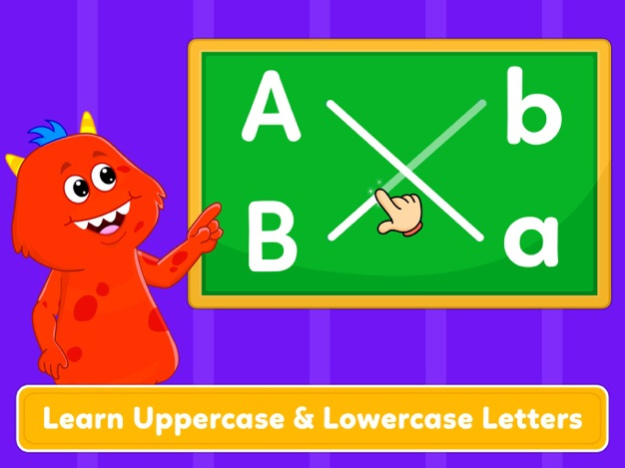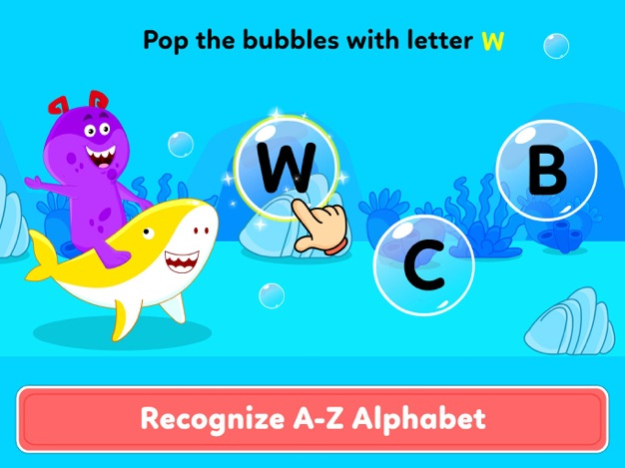Learn to Read - Spelling Games 3.3
Free Version
Publisher Description
Make learning vocabulary for kids easy by spelling letters in our new word educational app for kids. If you are looking for the best kindergarten word games for your child to learn first words – “Kids Spelling & Reading Games - Learn To Read” is here with 100+ vocabulary games and spelling for kids. Welcome to the Word Families!
Kids Spelling & Reading Games - Learn To Read is a fun and educational game for children. It makes learning different words fun and easy with spelling help for your children. It is a fun app with various interactive animations. This kindergarten word games app is specially made for your children to learn easy words with spell games, along with having fun.
Learning easy words through vocabulary games will help to improve your child’s hand-eye co-ordination as they drag the letters to its final place and learn spelling letter. It will also help to improve pronunciation and kids will also learn to relate the letters. This app can also be used by parents and teachers for teaching easy words with word games for kids along with narrations and cute animations.
Kids Spelling & Reading Games - Learn To Read:
-Just tap on the letters.
-Drag the colorful letters to its correct alphabet.
-Complete the word by dragging all letters.
-Animation of each word after correctly guessing the word.
-Repeat the same and learn easy words by spelling letters.
Feature of Kids Spelling & Reading Games - Learn To Read:
~ Just start & play different word games for kids
~ Cute animations & colorful alphabets for kids vocabulary games
~ Guessing games for kids to learn letters with voice over
~ Learn vocabulary games anytime and anywhere
~ Amazing sounds and graphics
~ Voiceovers & animation of each word to make your kids learn each letter & words and understand its meaning.
Why will your child love these word spelling games?
* Attractive letters to keep your child engaged with these vocabulary games.
* Children need to tap on the letters to start learning easy words with word games for kids.
* Colorful animations & interactive characters to keep your child hooked.
* Voiceovers spelling out the word after all the letters are in the correct place.
* High-quality music for children.
* No internet connection required.
* Perfect for ages 3 to 7.
Building vocabulary has never been so much fun and kids will learn about various adjectives, time & seasons, emotions, parts of living beings, prepositions, actions words and different places.
We believe that these cute animated letters and vocabulary games will help give your child in learning spelling letters. So here we come with word spelling games for kids.
Get into a colorful & animated world of word families now!!
Hurry up and Download “Kids Spelling & Reading Games - Learn To Read” and let your kids have fun now with word educational app for free!
Jul 26, 2023
Version 3.3
Hello! We are here with the new update. In this version, we have fixed minor bugs and improved the performance of the app for the best learning experience. Update now!
If your child enjoys our app, do give us a 5-star rating on the App Store.
About Learn to Read - Spelling Games
Learn to Read - Spelling Games is a free app for iOS published in the Kids list of apps, part of Education.
The company that develops Learn to Read - Spelling Games is IDZ Digital Private Limited. The latest version released by its developer is 3.3.
To install Learn to Read - Spelling Games on your iOS device, just click the green Continue To App button above to start the installation process. The app is listed on our website since 2023-07-26 and was downloaded 0 times. We have already checked if the download link is safe, however for your own protection we recommend that you scan the downloaded app with your antivirus. Your antivirus may detect the Learn to Read - Spelling Games as malware if the download link is broken.
How to install Learn to Read - Spelling Games on your iOS device:
- Click on the Continue To App button on our website. This will redirect you to the App Store.
- Once the Learn to Read - Spelling Games is shown in the iTunes listing of your iOS device, you can start its download and installation. Tap on the GET button to the right of the app to start downloading it.
- If you are not logged-in the iOS appstore app, you'll be prompted for your your Apple ID and/or password.
- After Learn to Read - Spelling Games is downloaded, you'll see an INSTALL button to the right. Tap on it to start the actual installation of the iOS app.
- Once installation is finished you can tap on the OPEN button to start it. Its icon will also be added to your device home screen.